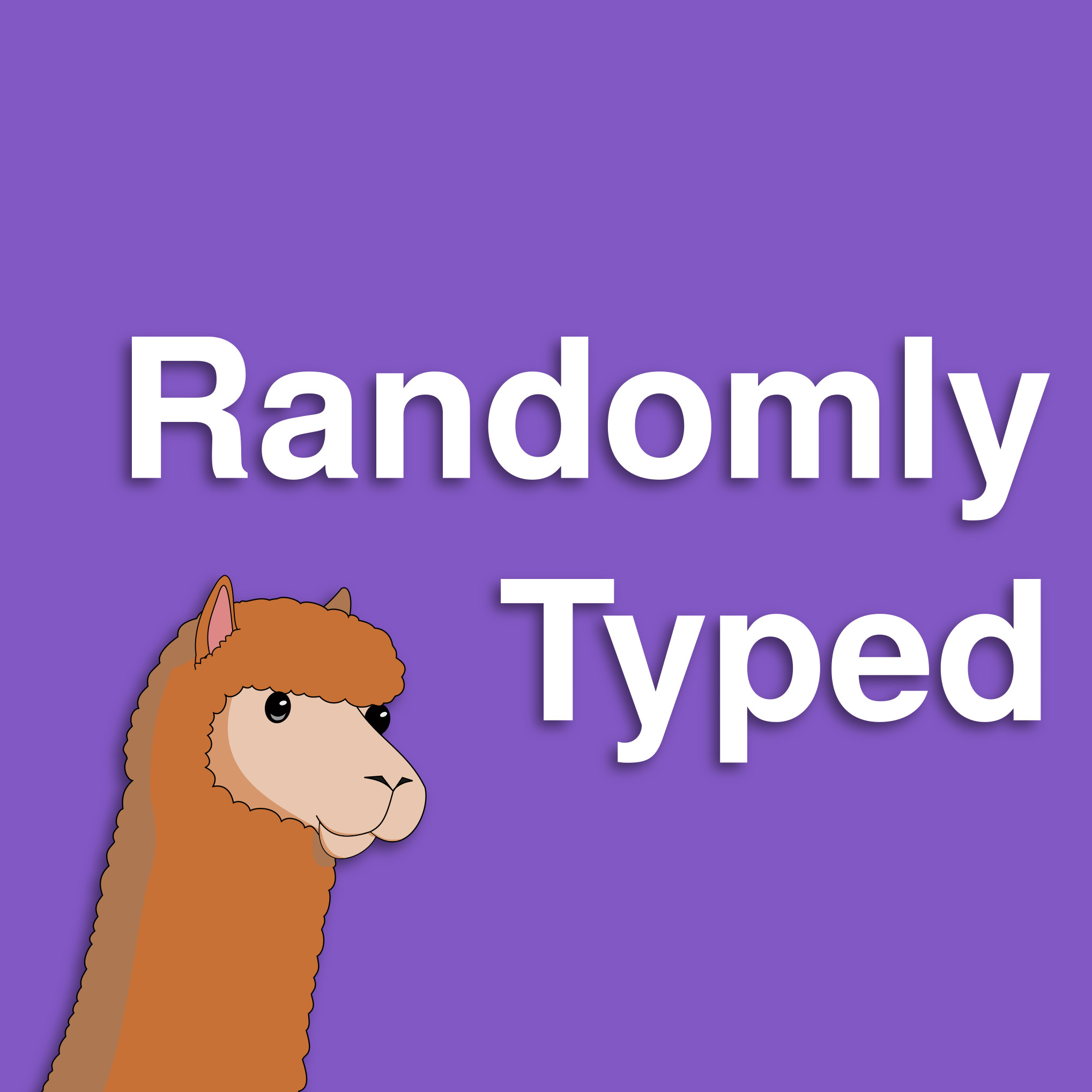09 - Accessibility
GIVE A WARNING ABOUT THE FACT THAT WE ARE NOT EXPERTS
Accessible design let people with disabilities access or benefit from a system. Let’s create a more humane world and try to integrate more people.
There’s pattern to help people in the digital world, but initially it was all about the physical world
Disabilities
Some people are born with one and some people develop them after injuries.
- Vision
- Legally blind
- Color blind
- Hearing
- Deaf
- Thinking
- Learning
- dyslexia
- Movement
- Mental health
- Schizophrenia
- Remembering
- Communicating
- Stutter
- Social relationships
- etc
In the physical world
Assistive technologies are new technologies developed to let people complete tasks that would be otherwise impossible.
- Screen readers
- Hearing aids
- Standard traffic lights - for colorblind people
Adaptive technologies adapt current technology/design to help.
- Autocomplete in a text editor
Examples
- Ramps
- Bus ramps
- Reserved parking. Bigger for cars with a ramp.
- Adapted bathrooms
- Sign language interpreter
- The US seems to really into this one
- Braille copies
- Seizures warnings
- Food allergy warnings
Benefits are for everyone
Designing for accessibility might conflict with other objectives like having the most people in one bus. But it can also improve life for everyone
- Curb ramp in sidewalks - skates, bike
- Buses ramps - someone with a baby stroller
Laws
Article 9 of the United Nations Convention on the Rights of Persons with Disabilities commits signatories to provide for full accessibility in their countries. This represents a minimum. Eg. ramps for wheelchairs or audio signals at pedestrian crossings. But some countries add more laws. For example, in Canada we have the Canadian Human Rights Act, the Employment Equity Act, and the Canadian Labour Code.
Employment
Many things, eg. training, and help retaining employment. Despite this, in the United States the 2012 unemployment rate for workers with disabilities was 12.9%, while it was 7.3% for workers without disabilities. Also on average has a smaller salary.
Digital world
- Screen reader
- Electronic speech synthesizer
- Screen magnifier
- Braille display
- Auto correct - dyslexia
iPhone
- VoiceOver - Tell you what under your finger
- VoiceOver - Can you describe the UI. Use gestures to navigate the UI
- VoiceOver - Describe pictures - ML!!!
- Change contrast
- Zoom - Apps should adjust to bigger typeface
- Dictating text
- Siri commands
Web, being mindful
- W3C has Web Accessibility Initiative
- A11y project
- Be careful with some color contrast that colorblind people could not see
- A high contrast version of the site for individuals with low vision, and a low contrast (yellow or blue) version of the site for individuals with dyslexia
- Simple and consistent navigation
- Device independent
- Large touch targets
- Resize text
- Navigation only with keyboards
- Keep target css classes - Never remove CSS outlines
- ARIA landmark roles to let people know what is the use of an element
- Never use maximum-scale=1
- Alt text for images
Google’s reCAPTCHA V2
was for a time regarded the most accessible CAPTCHA solution for one simple reason, it was capable of being comfortably completed using a variety of assistive technologies. But now, keyboard navigation doesn’t seem to work anymore
[1] https://en.wikipedia.org/wiki/Accessibility
[2] https://www.disabled-world.com/disability/types/
[3] https://www.un.org/development/desa/disabilities/convention-on-the-rights-of-persons-with-disabilities.html
[4] https://en.wikipedia.org/wiki/Accessibility#Employment
[5] https://en.wikipedia.org/wiki/Accessibility/Web_accessibility_features
[6] https://a11yproject.com/
[7] https://www.w3.org/TR/turingtest/#version-2-are-you-a-robot